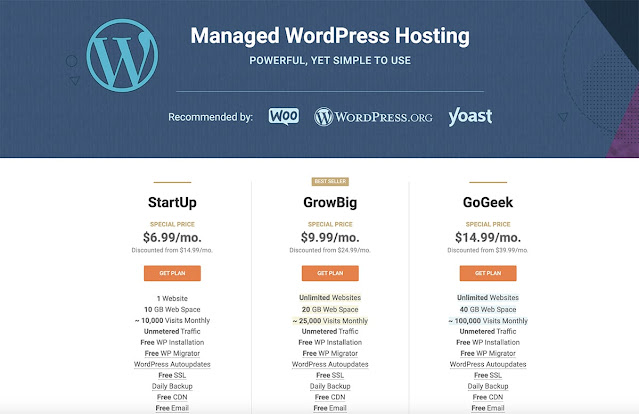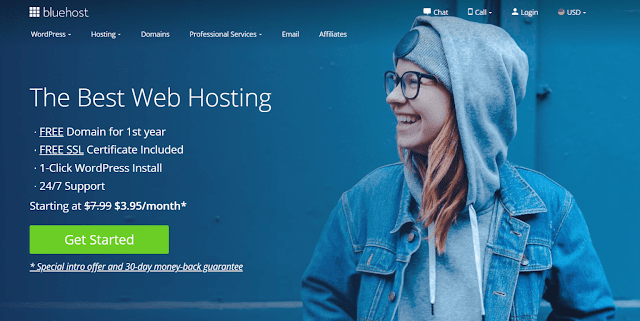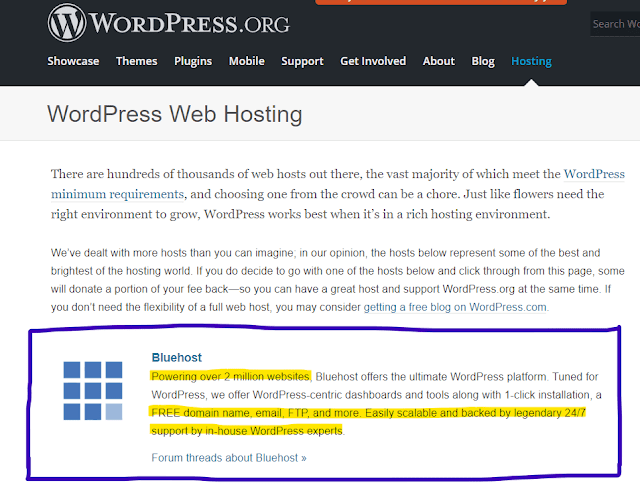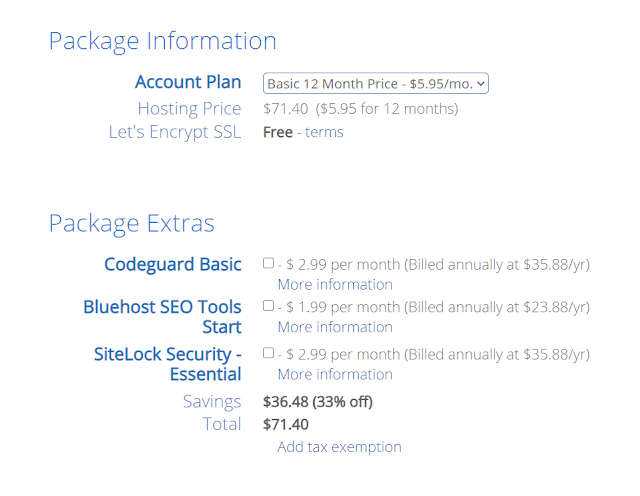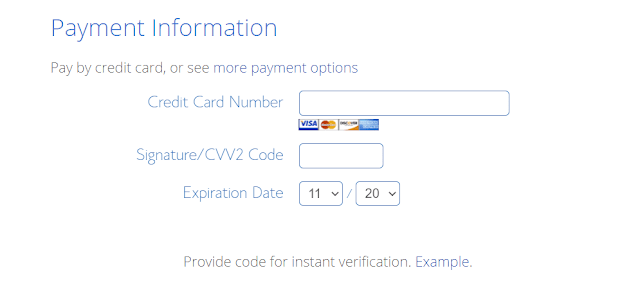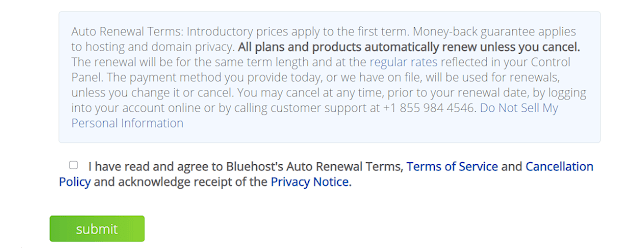BlueHost is one of the largest popular web hosting providers. It is one of the biggest hosting companies in the world.
BlueHost is good web hosting & best choice for beginners. It is a best hosting provider with good customer service, free domain, uptime and value for money.
BlueHost has been official recommended by WordPress.org since 2005.
BlueHost Plans And Pricing
BlueHost offers a variety of web hosting Packages including Shared hosting, VPS hosting and Dedicated hosting.
Bluehost has 4 shared hosting plans. Bluehost’s cheapest shared hosting plan starts at $3.95 per month.
- Basic – $3.95/month Price
$7.99/month - Plus – $5.95/month Price
$10.99/month - Choice Plus – $6.95/month Price
$14.99/month - Pro – $13.95/month Price
$23.99/month
Check Bluehost Basic vs Plus vs Choice Plus vs Pro Plans Comparison in detail. All plans come with a free SSL Certificate, free Domain, Resource Protection.
( I recommend the Choice Plus plan.)
How To Sign Up With BlueHost
I am going to tell you how to sign up on Bluehost hosting with some simple steps.
Go to Bluehost homepage and click on “Get Started” button.
STEP 2 : Choose A Web Hosting Plan
Choose a best web hosting plan for your website.
( I recommend the Choice Plus plan.)
STEP 3 : Choose A Domain Name
Here you can add your website domain name & click on “Next” button.
STEP 4 : Add Your Account Information
Add your personal information like name, country, address, phone number & email address.
STEP 5 : Select Package And Add-Ons
Select your Bluehost Account Plan ( 12, 24 or 36 months ) & add some extra add-ons.
STEP 6 : Add Payment Information
Add your credit card information for payment. Bluehost allows you to pay via PayPal or credit card.
STEP 7 : Congratulations – You Have Signed Up With Bluehost
Last Steps confirm Registration Agreement & click on “Submit” button.
You will receive a Welcome Email by Bluehost with all login details.
Features Of BlueHost Hosting
1. Free SSL Certificate
Bluehost offers a free SSL Certificate for all assigned and parked domain names for their users directly from the Bluehost cPanel.
What Is An SSL Certificate?
SSL Certificate make sure it can securely travel from their browser to your web server.
SSL Certificate also protects against phishing attacks.
Each SSL Certificate contains 2 components.
- Public Key
- Private Key
Why SSL Certificate Is Required For Website?
- Improve Your Website SEO
- Improve Your Customer Trust
- Affirms Your Identity
- Protects Your Website User Information and Data
2. Free Domain For 1 Year
Bluehost is the best way to get a free domain for your website.
Just Signup for any web hosting plans and get free domain for 1 year.
3. BlueHost Marketing Offers – Over $200 Free Marketing Credits
Bluehost provides you great marketing offers that are free and can help promote your website.
Bluehost provide free instant $200 ad credits.
Receive $100 for Google Ads and $100 for Microsoft Advertising When you spend $25 on new Google Ads Account & Microsoft Advertising Account.
Frequently Asked Questions – FAQ
How Can I Get A Discount On Bluehost?
If you go and click on Activate Bluehost Coupon Code 60% OFF it will be automatically added to your checkout.
Does Bluehost Automatically Install WordPress?
Yes, Bluehost will automatically install WordPress for you once you are done signing up with Bluehost & purchased hosting + free domain name.
Is Bluehost A Good Host?
Yes, Bluehost is extremely cheap and you get a free SSL, free domain with all bluehost hosting plans.